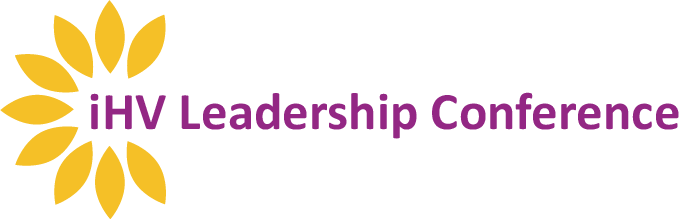Ensure you've booked your place in time for our conference!
Great news for iHV members!
We are keeping our earlybird ticket rates as an enormous thank you for our loyal iHV members – we could not do the work that we do without your support.
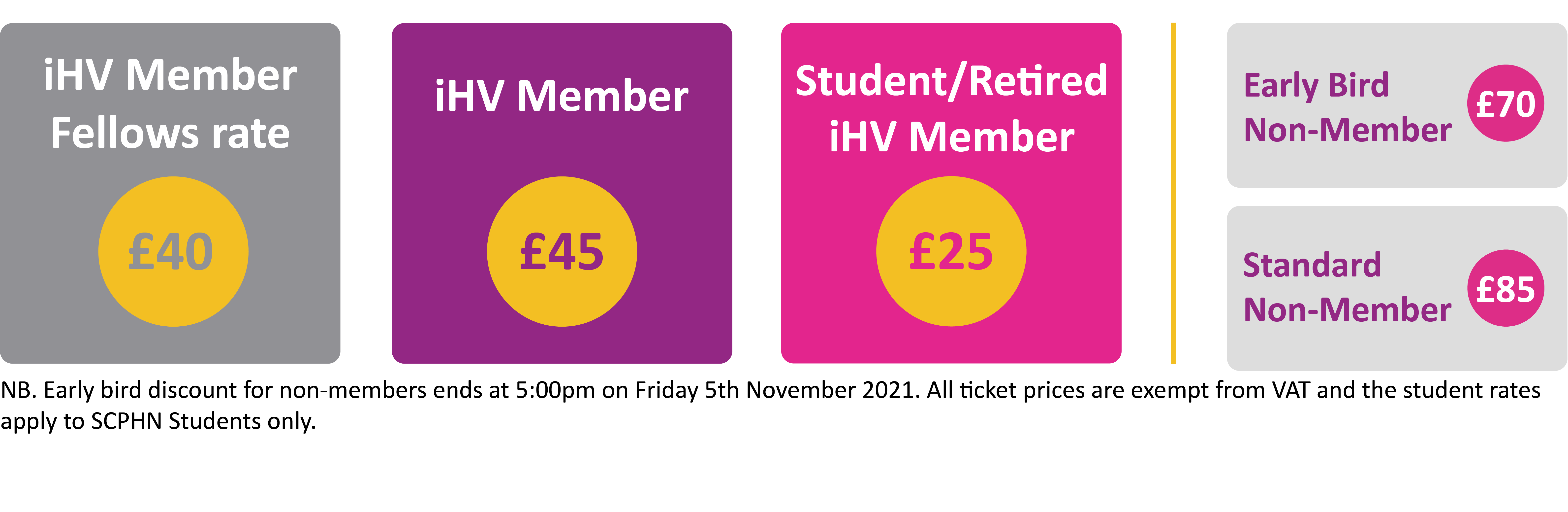
Terms & Conditions
By completing this transaction, you agree to the following terms and conditions:
1. Registrations can only be accepted on receipt of a completed card payment or on receiving a purchase order number for an invoice payment.
2. This booking constitutes a legally binding agreement to pay any invoices raised associated with registration including any cancellation fees as detailed below.
3. If you choose to pay for your place by credit/debit card, following completion of this booking, your place at the conference will be confirmed immediately.
4. If you choose to pay for your place by invoice, your place at the conference will only be reserved. Your place is not guaranteed until full payment has been received.
5. All invoices must be processed/paid prior to the event. Failure to do so may lead to your booking being cancelled.
6. All confirmed delegates will receive an email from events@ihv.org.uk (iHV Events team) around 1 week prior to the virtual conference with further and final conference information. If you have not heard from us by 26th November 2021, it is your responsibility to contact us to ensure your place is booked.
7. The conference will be using Zoom web communications to live stream the conference and the iHV does not hold responsibility for delegates not being able to access Zoom. Please ensure checks are done before the day of the conference to ensure you can access Zoom from the device you will use on the day(s).
8. By submitting your booking, you agree to these iHV booking terms and conditions, cancellation policy and our privacy policy below.
Cancellation policy
1. Should you need to cancel your place you MUST cancel your booking here, by entering your email and your reference number (which can be found on your confirmation email).Once you have cancelled your place, it is your responsibility to email events@ihv.org.uk to let us know you have cancelled your place and wish to receive a refund.
2. Cancellations received on/prior to 5pm on Friday 29th October 2021 will be refunded in full subject to a £10 administration fee; any outstanding invoices awaiting payment at the time of cancellation are subject to the same terms and conditions.
3. Cancellations received after 5pm on Friday 29th October 2021 will not be refunded. However, you can transfer your booked place to a colleague, but you MUST modify your booking here by entering your email and your reference number (which can be found on your confirmation email).
4. In the unlikely event that the virtual conference is cancelled by the iHV due to unforeseen circumstances, the ticket cost will be refunded in full (via the original payment method).
5. The iHV reserve the right to make necessary changes to the conference programme (which may include speakers).
Privacy policy
By booking a place/places at this conference, you agree to the iHV's privacy policy. Subsequently, your details will be stored on our secure database and you may be contacted from time to time. Should you not wish us to contact you following your attendance at this event, please email events@ihv.org.uk.
Payment instructions
You can either pay by credit/debit card or by invoice.
Payment by credit/debit card
Please select the option ‘Credit card’ and click ‘Make payment’ below to proceed to purchase your place(s). Please insert your credit/debit card details and checkout to complete payment.
Payment by cheque/invoice
If you are unable to pay online using a debit/credit card, and wish to pay by invoice, please select the option ‘Invoice’ and click ‘Make payment’ to proceed. You will be directed to your invoice receipt. Please note to complete your booking and purchase by invoice, you must enter a valid purchase order number.