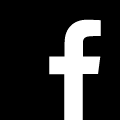WiFi, AV & PRINTING
WiFi
If you use Eduroam at your home institution, you will be able to connect to the network whilst at the conference.
Please note that your access to Eduroam is supported by your home institution not Newcastle University or Northumbria University.
For delegates without access to Eduroam, free access to The Cloud is available. If you have used The Cloud elsewhere (eg a public place or railway station) simply connect as before. There is no need to register (create a new username and password) again.
1. Connect to 'The Cloud' under your devices (available) wireless options.
2. Open your web browser and refresh the page. This will take you to the 'The Cloud' home page. (If you do not see the home page, enter a full (but short) web address, such as www.bbc.co.uk to trigger this).
3. Click the 'Go' icon.
4. Register or Login (if you already have a The Cloud account) on the Home page.
5. Once registered successfully you are then connected.
- You will be logged off automatically after 15 minutes of inactivity.
- Once disconnected you have to log back in.
- This service is free of charge.
AV in Session Rooms for Presenters
All session rooms will include an overhead projector with screen. Sound and internet will be available in all session rooms. WiFi will be available via 'The Cloud' and 'Eduroam'.
Speakers should bring their presentation on either a USB drive and use Powerpoint or equivalent (and a printed copy if necessary). Additional technical requirements must be confirmed with the Conference Coordinator by 10 March 2020.
Printing and Photocopying
We cannot guarantee access to a printer or photocopier on site due to the conference being out of term-time.
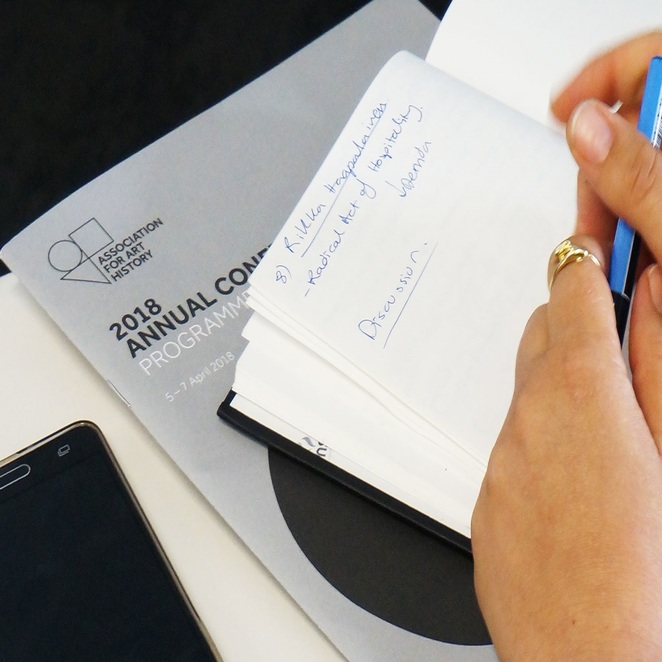
|
|
|
|
|
|
Supported by
Conference Sponsors
![]()
ASSOCIATION FOR ART HISTORY
Terms & Conditions
![]()